Business Continuity Awareness Week (BCAW) has been running this past week to raise awareness about the new hybrid work environment and how organisations need to rethink the way they embed, validate, and raise awareness amongst their staff of Business Continuity Plans.
The theme for BCAW 2022 is Building Resilience in the Hybrid World and for this reason, we are looking back at Charlie’s thoughts on working in a hybrid world.
With most organisations adopting hybrid working, it is becoming more likely that incidents will be managed by a combination of people in the office and those at home. This itself leads to managing an incident over a video conferencing system. With this in mind, I am going to share some views on how technology can be used to manage an incident in our brave new hybrid world.
When I first started as an Emergency Planning Manager at Anglian Water in 1995, one of my first tasks was to put together an incident management room. This room was set up at Graham’s WaterWorks about 5 miles away from the company’s headquarters. I wanted to have a dedicated room that was ready to go rather than have a cupboard full of equipment in one of the headquarters meeting rooms. As work was being done up to include a suite of meeting rooms this was an ideal opportunity to have a dedicated room. The room was to be designated the ‘Company Incident Room’ (CIR) which was a tactical team coordinating the response of a number of ‘Territory Incident Rooms’. Next door to the CIR was a room where the crisis management team met, but this was not a dedicated space, it just took over one of the meeting rooms. In my CIR I had boards on the wall, maps, a TV and video recorder for monitoring the media, a dedicated role desk with its own dedicated telephone number, a library of plans and contact numbers, and a safe for confidential documents.
Since 1995, not much has changed for many organisations. Some organisations have the luxury of a dedicated room, while many still have a meeting room with, if they’re lucky, a cupboard full of equipment with a whiteboard or two and a flip chart. Before COVID some teams were moving their incident team meetings onto rudimentary video conferencing or letting a couple of people dial in either on speakerphone or video conferencing. This was not really part of a strategy, however if they worked in another office or location, dialling in definitely made it easier.
Since COVID we have all learned how to use video conferencing, teams have developed etiquette for participating, learned how to make decisions over it, honed the ability to work from anywhere and successfully managed organisations over it.
Last week I ran a SIMEX for a bank crisis management team. Their team was mainly situated in a meeting room within the bank with a number of people on Zoom taking part in the response. There were a number of issues I noticed due to taking a meeting over a video conference:
- If the team are in a generally chatty mood and not in a formal meeting there will be a number of conversations going on simultaneously within the room, so those on the video conference have difficulty hearing what is going on and trying to follow the conversation. Other issues included having to repeat themselves and asking to adjust the microphone.
- People seemed to only focus on their colleagues that were in the room and sometimes forgot there were people on Zoom.
- This video conference was a really high-quality system. However, if it was a cheaper, bad quality system the team would have struggled immensely.
- Those on video call couldn’t see the updated board which contained events and the agreed-upon actions.
Since the meeting, I have been thinking of a number of ways we could respond to these issues, how they could be improved, and how to manage an incident over video calls.
Below are my thoughts:
- Having some members of the team on a video call and others physically together is difficult, even with a good quality video conference suite. My suggestion is that even if the team is physically together, they separate and dial-in individually rather than sit in a room together. This puts everyone on an equal footing and the etiquette developed during COVID can be used to manage the meeting.
- If your team wants to have people sitting in a conference room and whilst others are on a video call, consider having ‘stop the world meetings’. This is where the team conduct a formal meeting, therefore, there shouldn’t be side conversations or multiple conversations going on at the same time. They should be short sharp meetings so that there is time to have conversations, communicate with stakeholders and carry out actions between meetings.
- If you use Microsoft Teams for video calling, I suggest that you set up a main crisis room channel for all team meetings and then have a number of side channels for different functions. Use a dedicated channel in which you can brief your team regularly and find the latest updates. If you have Teams already there is no additional cost for utilising them!
- The saved document function can be used to store all incident documents and forms. The latest copy of the plan will always be found in the crisis team area alongside individual team members’ checklists. As all the forms will be stored on Teams, that means that members of the crisis team will be able to collaborate together to fill them in. This ability to work together on documents will also help with creating PR statements together and then signing them off quickly.
- The role of incident room boards could be replaced by documents stored in the Teams folders, or the chat function could be used to provide a running log of the incident. It is date and time-stamped and available to all!
- There are whiteboards available within Teams that can be used for sketching and sharing ideas.
- Another advantage of having Teams is that it is available on multi-platforms, so you could use it from the scene of an incident on your mobile, as well as at corporate headquarters on your PC or laptop.
- Teams is used by a lot of organisations so inviting third parties into an incident team meeting is fairly seamless and they can be invited in for only part of the meeting.
- As there is a dedicated channel, like a dedicated incident room, your employees will know where to go if they cannot contact the crisis management team and hopefully find other members of their team on the channel too.
- The ability to record meetings or call easily is useful for when an important decision needs to be recorded, rather than noting it down on a form.
- The system is backed up so that data won’t get lost, relevant information won’t be wiped off boards, and paper files or handwritten documents won’t go missing. This is especially important during a long incident where there may be a multitude of different people involved in the incident.
I have yet to set up an organisation with Teams to manage an incident, but I have suggested the idea to a number of them. I am not the only person to have this idea, so I think in the future we will see a number of organisations managing incidents in this way. I would be interested in hearing from anyone who uses Teams at the moment and how they use the system.
#BCAW EXCLUSIVE DISCOUNTS: 16th-20th May 2022
20% OFF all BCT Certificate in Cyber Incident Management and IT Disaster Recovery courses taking place in 2022.
20% OFF ALL Business Continuity Awareness E-Learning packages.
50% OFF Business Continuity Basics & Business Continuity Certified.
50% OFF VIA-C (Electronic Copy & Hard Copy).
*Discounts apply 16th-20th May 2022 only and will no longer be available after this time.