Resit Online CBCI Exam
$300.00 + VAT
When can I resit the exam?
This is the resit exam for those who have previously taken the Edition 7.0 exam and require an additional attempt. Candidates can take the resit exam after 30 days have elapsed from the first attempt date. The proctor team are based worldwide, which allows for a variety of appointments available 24/7 to accommodate candidates in all different time zones. Once we have registered you for the online exam, the BCI’s proctoring company will send you an email to schedule your exam – please note this can take up to 72 hours. You will have 60 days to sit your exam upon receiving your exam email and you will be able to see proctor availability for all 60 days.
What does the exam consist of?
The CBCI exam is a 90 minute exam that consists of 90 multiple choice questions and is designed to test candidates’ understanding of the CBCI course content. All six professional practices are assessed in the exam, with each unit carrying equal marks. An additional 30 minutes time may be granted to those who are non-native English speakers or have learning difficulties, but evidence must be provided to the BCI and the extra time must be approved prior to the exam. To pass the examination, candidates must answer at least 63 questions correctly. Candidates who answer 77 or more questions correctly will pass with merit.
What language can I sit the exam in?
The CBCI exam is currently only available in English. Delegates will automatically be signed up to the English exam, so please let us know if you require a different language that is listed.
What are the technical requirements for the exam?
Further information on the exam, including technical requirements, can be found in the Candidate Information Pack.
How can I prepare for the exam?
Those sitting the CBCI exam will need a copy of the Good Practice Guidelines Edition 7.0 (a free watermarked non-printable electronic copy is included with CBCI courses), as the exam is based on the GPG. The Online Mock CBCI Exam Questions are also a useful revision tool for the exam. These products are not included with the exam. If you would like to purchase them, please click on the links and add the products to your basket.
Can exam answers be changed or reviewed at the end?
During the exam, you will be able to flag questions to return to them later. However, once the allotted testing time has expired, or you exit the exam, you cannot see or review those questions again.
What happens after completing the exam?
Once you have completed the exam, you will receive your result instantly. The online exam and result will then be verified and audited by the BCI. Following successful clearance of this, the formal notification of the result and certificate will be sent by the BCI within 4 weeks of taking the exam.
What are the next steps after passing the exam?
After passing the exam, your CBCI certification is valid for three years. You will also become a CBCI member and eligible to use the CBCI membership post-nominal. The first year of CBCI membership will be free courtesy of the BCI. To continue your CBCI membership and the use of the CBCI post-nominal, you’ll need to pay an annual CBCI membership fee due on the anniversary of you passing the exam. The BCI encourage all CBCI members to progress to more senior levels of BCI membership. For most, this will happen within three years. If you have not progressed after three years your CBCI membership will be downgraded to Affiliate status, and you’ll lose access to some of the membership benefits. Anyone who has passed the CBCI exam and let their membership lapse can return as an Affiliate, or apply directly for AMBCI or MBCI. No back fees are payable, membership will just start from the day of rejoining and will be renewable in a years’ time. Anyone who has passed the CBCI exam from when it was launched in 2008 to date, never has to resit the CBCI exam again.
What is the cost of the resit exam?
The cost of this resit exam (ex VAT) is £235.00 / €275.00 / $300.00.
Sign-up to our Newsletter
"*" indicates required fields